5.Javascript로 시계 만들기
<!DOCTYPE html>
<html lang="en">
<head>
<meta charset="UTF-8" />
<meta name="viewport" content="width=device-width, initial-scale=1.0" />
<script defer src="clock.js"></script>
<link rel="stylesheet" href="style.css" />
<title>Document</title>
</head>
<body>
<div class="clock">
<div class="clock-box">
<div class="hand hour-hand"></div>
<div class="hand min-hand"></div>
<div class="hand second-hand"></div>
</div>
</div>
</body>
</html>
* {
margin: 0;
padding: 0;
}
html,
body {
width: 100%;
height: 100%;
}
.clock {
height: 100%;
display: flex;
flex-direction: row;
align-items: center;
justify-content: center;
}
.clock-box {
display: flex;
flex-direction: column;
justify-content: center;
position: relative;
background-color: red;
border-radius: 50%;
width: 300px;
height: 300px;
}
.hand {
width: 40%;
height: 5px;
position: absolute;
top: 50%;
left: 10%;
background-color: black;
transform-origin: 100%;
transition: all 0.5s;
transition-timing-function: cubic-bezier(0.075, 0.82, 0.165, 1);
}
.hour-hand {
width: 30%;
background-color: blue;
left: 20%;
}
.second-hand {
width: 15%;
left: 35%;
background-color: black;
}
.min-hand {
background-color: purple;
}
"use strict";
const hourHand = document.querySelector(".hour-hand");
const minHand = document.querySelector(".min-hand");
const secondHand = document.querySelector(".second-hand");
function getDate() {
const date = new Date();
const seconds = date.getSeconds();
const minutes = date.getMinutes();
const hours = date.getHours();
setDegree(seconds, minutes, hours);
}
function setDegree(seconds, minutes, hours) {
const secondsDegree = (seconds / 60) * 360 + 90;
const minutesDegree = (minutes / 60) * 360 + 90;
const hoursDegree = (hours / 60) * 360 + 90;
// 90도를 왜 해주는걸까?
secondHand.style.transform = `rotate(${secondsDegree}deg)`;
minHand.style.transform = `rotate(${minutesDegree}deg)`;
hourHand.style.transform = `rotate(${hoursDegree}deg)`;
}
function init() {
window.setInterval(() => {
getDate();
}, 1000);
}
init();
결론 : transform-origin: 돌리는 기준점을 잠아준다. 자세한것은 trasform-origin , 딱히 이 프로젝트에서 힘든점은 없었던것 같다. 여기서 가져가야할것은 transform-origin과 transition-timing-function 정도 , javascript로도 inline형식으로 html에 style을 줄수 있다는것이다. 하지만 inline으로 style을 주는게 과연 좋은 방법일까라는 생각이 든다. 또한 전문가와 비교할만한 차이도 거의 없음
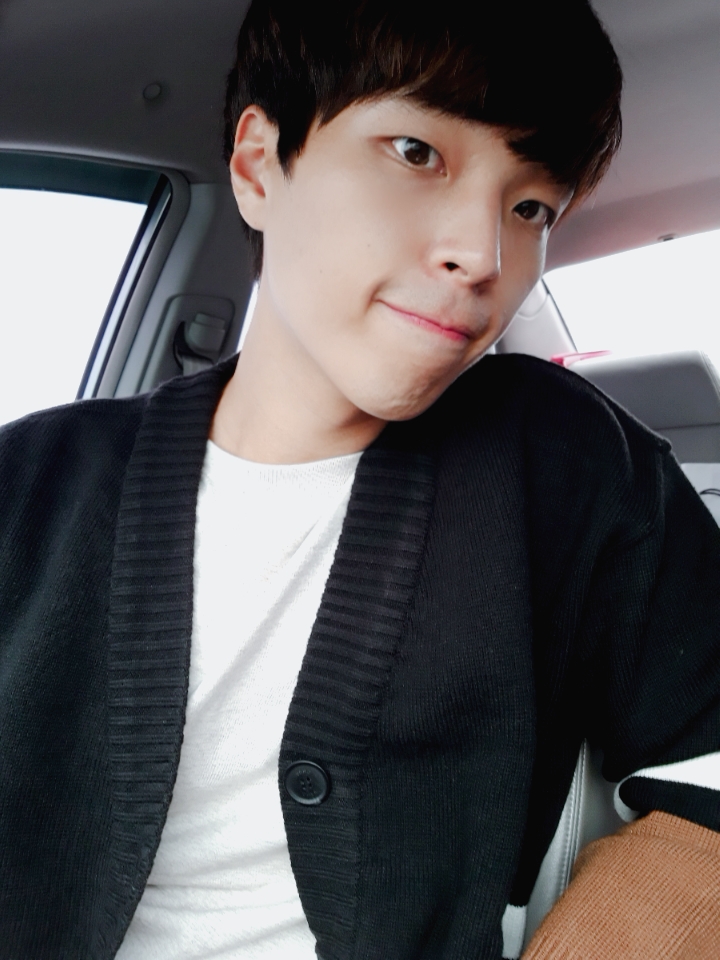
Leave a comment