9.Ajax Type Ahead with fetch()를 활용한 프로젝트
-
이 프로젝트에서 핵심은 정규화 표현식을 사용했던것이다..
-
코드비교
-
HTML 비교
-
Expert Code
<body>
<form class="search-form">
<input type="text" class="search" placeholder="City or State" />
<ul class="suggestions">
<li>Filter for a city</li>
<li>or a state</li>
</ul>
</form>
</body>
- Yosup Code
<body>
<div class="box">
<input type="search" placeholder="City or State" class="searchValue" />
<div class="list"></div>
</div>
</body>
-
CSS 비교
-
Expert Code
html {
box-sizing: border-box;
background: #ffc600;
font-family: "helvetica neue";
font-size: 20px;
font-weight: 200;
}
*,
*:before,
*:after {
box-sizing: inherit;
}
input {
width: 100%;
padding: 20px;
}
.search-form {
max-width: 400px;
margin: 50px auto;
}
input.search {
margin: 0;
text-align: center;
outline: 0;
border: 10px solid #f7f7f7;
width: 120%;
left: -10%;
position: relative;
top: 10px;
z-index: 2;
border-radius: 5px;
font-size: 40px;
box-shadow: 0 0 5px rgba(0, 0, 0, 0.12), inset 0 0 2px rgba(0, 0, 0, 0.19);
}
.suggestions {
margin: 0;
padding: 0;
position: relative;
/*perspective: 20px;*/
}
.suggestions li {
background: white;
list-style: none;
border-bottom: 1px solid #d8d8d8;
box-shadow: 0 0 10px rgba(0, 0, 0, 0.14);
margin: 0;
padding: 20px;
transition: background 0.2s;
display: flex;
justify-content: space-between;
text-transform: capitalize;
}
.suggestions li:nth-child(even) {
transform: perspective(100px) rotateX(3deg) translateY(2px) scale(1.001);
background: linear-gradient(to bottom, #ffffff 0%, #efefef 100%);
}
.suggestions li:nth-child(odd) {
transform: perspective(100px) rotateX(-3deg) translateY(3px);
background: linear-gradient(to top, #ffffff 0%, #efefef 100%);
}
span.population {
font-size: 15px;
}
.hl {
background: #ffc600;
}
- Yosup Code : 거의 CSS를 하면서 ::-webkit-input-placeholder 를 처음 써봤던것 같은데, 이런것도 배워도야한다는 사실을 기억하고 기억하자
* {
padding: 0;
margin: 0;
box-sizing: border-box;
}
ul {
list-style-type: none;
}
body {
background-color: rgb(206, 139, 38);
}
.box {
width: 400px;
margin: 0 auto;
}
input {
width: 400px;
height: 50px;
margin-top: 30px;
}
li {
display: flex;
flex-direction: row;
justify-content: space-around;
border: 1px solid #999;
background-color: aliceblue;
width: 350px;
height: 40px;
margin: 0 auto;
}
li:nth-child(even) {
transform: skewX(-7deg);
}
li:nth-child(odd) {
transform: skewX(7deg);
}
::-webkit-input-placeholder {
color: #999;
text-align: center;
}
.yellow {
background-color: yellow;
}
-
알게된 사실
-
1.placeholder를 꾸밀수도 있구나. 브라우저에 따른 placeholder 꾸미는 방법
-
2.transform: skewX(-7deg); 이런것도 있구나..
-
-
Javascript 비교
-
Expert Code :
const endpoint =
"https://gist.githubusercontent.com/Miserlou/c5cd8364bf9b2420bb29/raw/2bf258763cdddd704f8ffd3ea9a3e81d25e2c6f6/cities.json";
const cities = [];
fetch(endpoint)
.then((blob) => blob.json())
.then((data) => cities.push(...data));
function findMatches(wordToMatch, cities) {
return cities.filter((place) => {
// here we need to figure out if the city or state matches what was searched
const regex = new RegExp(wordToMatch, "gi");
return place.city.match(regex) || place.state.match(regex);
});
}
function numberWithCommas(x) {
return x.toString().replace(/\B(?=(\d{3})+(?!\d))/g, ",");
}
function displayMatches() {
const matchArray = findMatches(this.value, cities);
const html = matchArray
.map((place) => {
const regex = new RegExp(this.value, "gi");
const cityName = place.city.replace(
regex,
`<span class="hl">${this.value}</span>`
);
const stateName = place.state.replace(
regex,
`<span class="hl">${this.value}</span>`
);
return `
<li>
<span class="name">${cityName}, ${stateName}</span>
<span class="population">${numberWithCommas(place.population)}</span>
</li>
`;
})
.join("");
suggestions.innerHTML = html;
}
const searchInput = document.querySelector(".search");
const suggestions = document.querySelector(".suggestions");
searchInput.addEventListener("change", displayMatches);
searchInput.addEventListener("keyup", displayMatches);
-
사용한 기술
-
- spread
const cities = []; fetch(endpoint) .then((blob) => blob.json()) .then((data) => cities.push(...data));이걸 봤을때 json으로 받아온 데이터를 cities의 배열에 push를 통해 넣고 있다. 만약 push를 하지 않고 cities = data 라고 할경우 cities는 const이기 때문에 오류가 발생하고, cities.push(data)라고 할경우 배열안에 또 배열이 생기는 문제가 생긴다. 그래서 배열을 개별적으로 풀어주기 위해 …data 즉 spread를 사용하여 배열안에 있는 값을 개별적으로 풀어주었다.
-
- 정규표현식 : 정규 표현식은 문자열에 나타는 특정 문자 조합과 대응시키기 위해 사용되는 패턴입니다. 자바스크립트에서, 정규 표현식 또한 객체입니다. 이 패턴들은 RegExp의 exec 메소드와 test 메소드 ,그리고 String의 match메소드 , replace메소드 , search메소드 , split 메소드와 함께 쓰입니다 . 이 장에서는 자바스크립트의 정규식에 대하여 설명합니다.
-
- new RegExp() : 패턴을 사용한 텍스트 판별에 사용할 정규 표현식 객체를 생성합니다. , 정교표현식중 하나임
-
- match() : 정규표현식에 사용되는 메서드, 대응되는 문자열을 찾는 RegExp 메소드입니다. 정보를 가지고 있는 배열을 반환합니다. 대응되는 문자열을 찾지 못했다면 null을 반환합니다.
-
- addeventListener(‘change’) : 사용자가 요소 값 변경을 커밋하면 ,
-
하지만 우리가 원하는것은 실시간으로 바뀌는것 input값을 원함, 따라서 ‘keyup’ 이벤트도 같이 써줌
-
- addEventListener(‘keyup’) : 내가 key 즉 타자치는것을 땟을때 발생함
- 따라서 이 두개를 같이 사용함으로써 input의 이벤트의 역할을 하게됨, 그런데 굳이 이둘을 모두 사용하지말고 input 이벤트를 사용하는게 더 좋지 않았을까?
-
- 템플릿 리터럴 방식 : 이 프로젝트에서는 map을 이용하고 , return 으로 템플릿 리터럴방식안에 html 태그를 넣었는데, 이런방법이 있으로 하게 되면 나처럼 createElement를 안하면서 쉽게 HTML을 구성할수 있겠구나라는 생각을 함, 또한 템플릿 리터럴 안에 함수도 넣을수 있다는것을 알게 됨
<span class="population">${numberWithCommas(place.population)}</span> -
- join 함수
-
-
알게된 사실
-
- 정규표현식을 사용함으로써 , 조건문 없이도 문자열의 특정 내용을 찾거나 대체 또는 발췌하는데 사용할수 있게 되었다.
- 나의 엄청 긴 코드가 반으로 줄어버렸네..
-
- 템플릿 리터럴 방식 : 이 프로젝트에서는 map을 이용하고 , return 으로 템플릿 리터럴방식안에 html 태그를 넣었는데, 이런방법이 있으로 하게 되면 나처럼 createElement를 안하면서 쉽게 HTML을 구성할수 있겠구나라는 생각을 함, 또한 map의 역할이 기존 배열을 수정하여 새로운 배열을 만드는것에 주된 목적이 있다는것은 맞는데, 저것처럼 배열이 아니더라도 아예 새로운 형태로 만들수도 있다는 것을 배움
- Yosup Code
"use strict";
const inputElement = document.querySelector(".searchValue");
const listElement = document.querySelector(".list");
const ul = document.createElement("ul");
const colorli = document.querySelectorAll("li");
let result = "";
listElement.appendChild(ul);
function getData() {
fetch(
"https://gist.githubusercontent.com/Miserlou/c5cd8364bf9b2420bb29/raw/2bf258763cdddd704f8ffd3ea9a3e81d25e2c6f6/cities.json"
)
.then(function (response) {
return response.json();
})
.then(function (json) {
filterData(json);
});
}
function filterData(items) {
if (inputElement) {
inputElement.addEventListener("input", function (event) {
result = getValue(event);
const array = items.filter((item) => {
if (item.city.includes(result) || item.state.includes(result)) {
return item;
}
});
console.log(array);
printValue(array);
});
}
}
function getValue(event) {
// 백스페이에 input되는 값을 제외시키기기 위해
if (event.target.value != "") {
return event.target.value;
}
}
function removeList() {
const lists = document.querySelectorAll("li");
lists.forEach((list) => {
ul.removeChild(list);
});
}
function printValue(array) {
removeList();
array.forEach((element) => {
const li = document.createElement("li");
const index = element.city.indexOf(result);
const index2 = element.state.indexOf(result);
const p1 = document.createElement("p");
const p2 = document.createElement("p");
const p3 = document.createElement("p");
li.appendChild(p1);
li.appendChild(p2);
li.appendChild(p3);
//
if (element.city.includes(result)) {
if (element.city.length !== index + 1 || index === 0) {
p1.innerHTML =
element.city.substring(0, index) +
`<span class="yellow">${result}</span>` +
element.city.substring(index + result.length, element.city.length);
} else {
p1.innerHTML =
element.city.substring(0, index) +
`<span class="yellow">${result}</span>`;
}
} else {
p1.innerHTML = element.city;
}
if (element.state.includes(result)) {
if (element.state.length !== index2 + 1 || index2 === 0) {
p2.innerHTML =
element.state.substring(0, index2) +
`<span class="yellow">${result}</span>` +
element.state.substring(index2 + result.length, element.state.length);
// 문자열이 입력됬을경우 찾기 위해
} else {
p2.innerHTML =
element.state.substring(0, index2) +
`<span class="yellow">${result}</span>`;
}
} else {
p2.innerHTML = element.state;
}
p3.innerHTML = element.population;
ul.appendChild(li);
});
}
function init() {
getData();
}
init();
-
사용한 기술
-
ajax : ajax는 비동기식 통신방법
-
fetch() : ajax는 비동기적으로 데이터를 주고 받고 하는거일뿐인데 fetch가 나오기 전까지는 구현하는게 어렵다가 , fetch를 통해서 쉽게 데이터를 주고 받을수 있게 되었다.
- addEvetListener(“input” , 함수) : input 이라는 즉 값을 입력하는 이벤트가 발생했을때 함수가 동작하도록 한다. 특이한점은 input 이벤트는 반드시 사용자가 작동시킬 때마다 발생된다.
- filter() : 조건이 true인 상태만을 리턴하여 새로운 배열을 만듬
-
-
알게된 사실
-
addEventListener() 에서 addEventListener(“input”,함수명) 과 addEventListener(“input”,function()}) 를 사용했을때의 차이점 addEventListener(“input”,함수명) 과 addEventListener(“input”,function()}) 를 사용했을때의 차이점
-
결론 : 이 개념을 통해 그동안 궁금했다 addEventListnenr(“click”, foo); 방식과 addEventListener(“click” function(){}) 의 차이점을 명확하게 알게 되었다.
-
addEventListnenr(“click”, foo)의 경우는 이벤트핸드러(이벤트가 발생할시 실행되는 함수)를 인자(아규먼트) 없이 그냥 실행시키고 싶을때 사용하는것이고
-
addEventListener(“click” function(){})의 경우는 인자값이 필요한 경우에 사용하는것이다.
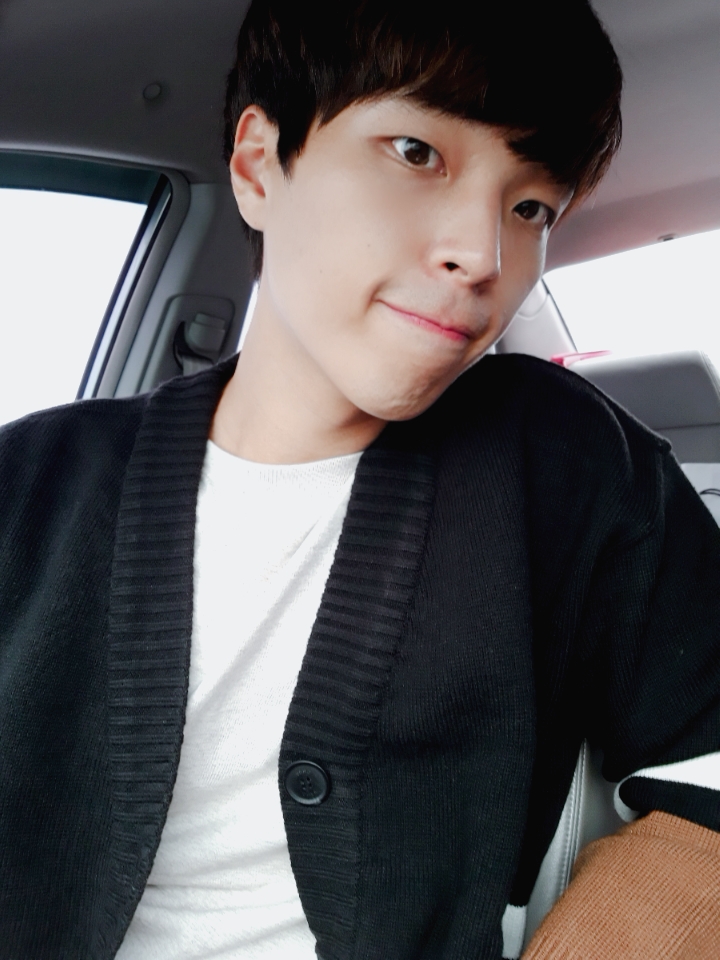
Leave a comment