4.ReactJs로 고객관리 시스템 만들기
1. 고객 컴포넌트(Component) 만들기
- class Component 는 내부적으로 props를 가지고 있으므로, this.props가 가능한것이다.
- Customer.js
import React from "react";
// class component vs function component
class Customer extends React.Component {
render() {
return (
<div>
<h2>{this.props.name}</h2>
<p>{this.props.birthday}</p>
<p>{this.props.gender}</p>
<p>{this.props.job}</p>
</div>
);
}
}
// function Customer({ name, birthday, gender, job }) {
// return (
// <div>
// <h2>{name}</h2>
// <p>{birthday}</p>
// <p>{gender}</p>
// <p>{job}</p>
// </div>
// );
// }
export default Customer;
- App.js
import React, { Component } from "react";
import Customer from "./components/Customer";
const customer = {
id: 1,
name: "홍길동",
image: "https://placeimg.com/64/64/any",
birthday: 96122,
gender: "남",
job: "대학생",
};
class App extends Component {
render() {
return (
<Customer
id={customer.id}
image={customer.image}
name={customer.name}
birthday={customer.birthday}
gender={customer.gender}
job={customer.job}
/>
);
}
}
export default App;
- 질문 : class component vs 함수형 component 중 어느것을 썻어야하는가?
2. 고객 컴포넌트 구조화 하기
1.출력할 내용이 많으면 컴포넌트를 적절히 구조화 해야한다.
2.render되는 컴포넌트가 여러개일 경우 div나 section 등으로 감싸줘야한다.
3.Compoent는 재사용할수 있다.
4.Component에 각기 다른 데이터를 전달할때는, map()을 사용하면 더 쉽게 전달할수 있다.
5.map()함수를 사용하는데 있어, key 속성(값이 유일해야함)을 전달해야하되 , map에서 자체적으로 제공하는 index로 전달할수 있지만 잘 사용하지 않는다.
- 출력할 내용이 많으면 컴포넌트를 적절히 구조화 해야한다.
- Customer.js
import React from "react";
// class component vs function component
class Customer extends React.Component {
render() {
return (
<div>
<CustomerProfile
id={this.props.id}
image={this.props.image}
name={this.props.name}
/>
<CustomerInfo
birthday={this.props.birthday}
gender={this.props.gender}
job={this.props.job}
/>
</div>
);
}
}
class CustomerProfile extends React.Component {
render() {
return (
<div>
<img src={this.props.image} alt="profile" />
<h2>
{this.props.name}({this.props.id})
</h2>
</div>
);
}
}
class CustomerInfo extends React.Component {
render() {
return (
<div>
<p>{this.props.birthday}</p>
<p>{this.props.gender}</p>
<p>{this.props.job}</p>
</div>
);
}
}
export default Customer;
- 여러명의 데이터를 Component로 출력하려고 할때
-
App.js
-
bad example
import React, { Component } from "react";
import Customer from "./components/Customer";
const customers = [
{
id: 1,
name: "홍길동",
image: "https://placeimg.com/64/64/1",
birthday: 960122,
gender: "남",
job: "대학생",
},
{
id: 2,
name: "정요섭",
image: "https://placeimg.com/64/64/2",
birthday: 911115,
gender: "남",
job: "대학생",
},
{
id: 3,
name: "김수진",
image: "https://placeimg.com/64/64/3",
birthday: 951207,
gender: "여",
job: "대학생",
},
];
class App extends Component {
render() {
return (
<div>
<Customer
id={customers[0].id}
image={customers[0].image}
name={customers[0].name}
birthday={customers[0].birthday}
gender={customers[0].gender}
job={customers[0].job}
/>
<Customer
id={customers[1].id}
image={customers[1].image}
name={customers[1].name}
birthday={customers[1].birthday}
gender={customers[1].gender}
job={customers[1].job}
/>
<Customer
id={customers[2].id}
image={customers[2].image}
name={customers[2].name}
birthday={customers[2].birthday}
gender={customers[2].gender}
job={customers[2].job}
/>
</div>
);
}
}
export default App;
- good example
class App extends Component {
render() {
return (
<div>
{customers.map((custom) => (
<Customer
id={custom.id}
name={custom.name}
image={custom.image}
birthday={custom.birthday}
gender={custom.gender}
job={custom.job}
/>
))}
</div>
);
}
}
3. Material UI를 적용하여 고객 테이블 디자인하기
-
Material UI 란 ? : React에서 가장 많이 사용되는 디자인 프레임 워크 Material ui 설치 및 사용방법
-
App.js
import React, { Component } from "react";
import Customer from "./components/Customer";
import Paper from "@material-ui/core/Paper";
import Table from "@material-ui/core/Table";
import TableHead from "@material-ui/core/TableHead";
import TableBody from "@material-ui/core/TableBody";
import TableRow from "@material-ui/core/TableRow";
import TableCell from "@material-ui/core/TableCell";
import { withStyles } from "@material-ui/core/styles";
const styles = (theme) => ({
root: {
width: "100%",
marginTop: theme.spacing.unit * 3,
overflowX: "auto",
},
table: {
minWidth: 1080,
},
});
const customers = [
{
id: 1,
name: "홍길동",
image: "https://placeimg.com/64/64/1",
birthday: 960122,
gender: "남",
job: "대학생",
},
{
id: 2,
name: "정요섭",
image: "https://placeimg.com/64/64/2",
birthday: 911115,
gender: "남",
job: "대학생",
},
{
id: 3,
name: "김수진",
image: "https://placeimg.com/64/64/3",
birthday: 951207,
gender: "여",
job: "대학생",
},
];
class App extends Component {
render() {
const { classes } = this.props;
return (
<Paper className={classes.root}>
<Table className={classes.table}>
<TableHead>
<TableCell>번호</TableCell>
<TableCell>이미지</TableCell>
<TableCell>이름</TableCell>
<TableCell>생년월일</TableCell>
<TableCell>성별</TableCell>
<TableCell>직업</TableCell>
</TableHead>
<TableBody>
{customers.map((custom) => (
<Customer
key={custom.id}
id={custom.id}
name={custom.name}
image={custom.image}
birthday={custom.birthday}
gender={custom.gender}
job={custom.job}
/>
))}
</TableBody>
</Table>
</Paper>
);
}
}
export default withStyles(styles)(App);
- Customer.js
import React from "react";
import TableRow from "@material-ui/core/TableRow";
import TableCell from "@material-ui/core/TableCell";
class Customer extends React.Component {
render() {
return (
<TableRow>
<TableCell>{this.props.id}</TableCell>
<TableCell>
<img src={this.props.image} alt="profile"></img>
</TableCell>
<TableCell>{this.props.name}</TableCell>
<TableCell>{this.props.birthday}</TableCell>
<TableCell>{this.props.gender}</TableCell>
<TableCell>{this.props.job}</TableCell>
</TableRow>
);
}
}
export default Customer;
4. Node.js Express 서버 개발환경 구축하기
-
Node.js Express 서버 란 : 웹서버 프레임 워크중 하나로 , 일반적으로 React를 개발하는 사람들은, Node.js가 같은 javascript를 기반으로 한다는 점에서 서버로 많이 사용하고 있다.
-
영상 참조
5. Node.js Express에서 Rest API 구축하기
- Rest Api란 , 상당수 웹 서버 프레임워크에서 기본적으로 지원하는 기능으로써 , 서버와 클라이언트가 웹 프로토콜을 기반으로 하여 효과적으로 데이터를 주고 받을 수 있도록 해준다.
5.1 전체 고객 목록을 불러오는 Rest api를 구현하기
- 기존에 데이터들은 클라이언트에서 제공되었는데, 일반적으로 데이터는 서버에서 제공이 되어야한다. 그래서 기존에 데이터를 서버쪽으로 옴김
- server.js
const express = require("express");
const bodyParser = require("body-parser");
const app = express();
const port = process.env.PORT || 5000;
app.use(bodyParser.json());
app.use(bodyParser.urlencoded({ extended: true }));
app.get("/api/customers", (req, res) => {
res.send([
{
id: 1,
name: "홍길동",
image: "https://placeimg.com/64/64/1",
birthday: 960122,
gender: "남",
job: "대학생",
},
{
id: 2,
name: "정요섭",
image: "https://placeimg.com/64/64/2",
birthday: 911115,
gender: "남",
job: "대학생",
},
{
id: 3,
name: "김수진",
image: "https://placeimg.com/64/64/3",
birthday: 951207,
gender: "여",
job: "대학생",
},
]);
});
app.listen(port, () => console.log(`Listening on port ${port}`));
- rest api에서는 이러한 데이터를 주고 받을 때 Json이라는 데이터 형식을 이용하여 데이터를 주고 받는다. (node js 익스프레스 기본적인 설정만으로도 배열형태의 데이터를 Json 데이터 형식으로 바꿔준다.)
결과값 : (결과값)[http://localhost:5000/api/customers]
5.2 클라이언트 쪽에서 데이터가 있는 서버에 접근하기
- 접근하기에 앞서, JSLint를 사용하요 데이터가 올바른 형식인지 파악해준다. 그것을 파악해주는것이 JSLint
- JSLint : api서버가 출력해준 데이터가 올바른 형식인지 확인할 수 있도록 해줌
- 프록시 설정하기
-
(프록시란?)[https://brownbears.tistory.com/191]
-
package.json에 “proxy”: “http://localhost:5000” 를 추가한다.
- React 클라이언트에서 해당 api에 접속해서 데이터 가져오기
-
react 에서는 일반적으로 비동기 통신을 이용해서 서버에 접근하여 데이터를 가져오도록 코딩을 한다.
-
프로그램이 동작하는 과정중에서 변경될수 있는 데이터 이므로, state를 사용해야한다.
import React, { Component } from "react";
import Customer from "./components/Customer";
import Paper from "@material-ui/core/Paper";
import Table from "@material-ui/core/Table";
import TableHead from "@material-ui/core/TableHead";
import TableBody from "@material-ui/core/TableBody";
import TableRow from "@material-ui/core/TableRow";
import TableCell from "@material-ui/core/TableCell";
import { withStyles } from "@material-ui/core/styles";
const styles = (theme) => ({
root: {
width: "100%",
marginTop: theme.spacing.unit * 3,
overflowX: "auto",
},
table: {
minWidth: 1080,
},
});
class App extends Component {
state = {
customers: "",
};
componentDidMount() {
this.callAPi()
.then((res) => this.setState({ customers: res }))
.catch((err) => console.log(err));
}
callApi = async () => {
const response = await fetch("/api/customers");
const body = await response.json();
return body;
};
render() {
const { classes } = this.props;
return (
<Paper className={classes.root}>
<Table className={classes.table}>
<TableHead>
<TableCell>번호</TableCell>
<TableCell>이미지</TableCell>
<TableCell>이름</TableCell>
<TableCell>생년월일</TableCell>
<TableCell>성별</TableCell>
<TableCell>직업</TableCell>
</TableHead>
<TableBody>
{this.state.customers.map((custom) => (
<Customer
key={custom.id}
id={custom.id}
name={custom.name}
image={custom.image}
birthday={custom.birthday}
gender={custom.gender}
job={custom.job}
/>
))}
</TableBody>
</Table>
</Paper>
);
}
}
export default withStyles(styles)(App);
-
문제점 발생
-
그 문제점중 하나가, 처음에 state가 비어있다가 ComponentDidmount가 실행해서 데이터를 가져오고 state가 바뀌고 다시 render 되는 과정에서 생기는데, 바로 처음에 state가 비어있다는것에서 오류가 발생한다. 아무리 데이터를 받아오는것이 빨라도 웹에서는 state가 비어있다는 오류를 먼저 내보내기 때문이다.
-
이 문제를 해결하기위해 데이터를 받기전 , state가 비어있는 상황에 로딩중이라는 또는 데이터를 받고있는 중이라는 표시를 해줘야한다.
-
-
bad example
{ this.state.customers.map((custom) => ( <Customer key={custom.id} id={custom.id} name={custom.name} image={custom.image} birthday={custom.birthday} gender={custom.gender} job={custom.job} /> )); } -
good example : 삼항연산자를 통해, 데이터가 없는 상태에서는 다른 표시를 해준다.
{
this.state.customers
? this.state.customers.map((custom) => (
<Customer
key={custom.id}
id={custom.id}
name={custom.name}
image={custom.image}
birthday={custom.birthday}
gender={custom.gender}
job={custom.job}
/>
))
: "";
}
5.3 꿀팁
- network 를 보면 Request URL: http://localhost:3000/ , 요청하는 URL이 3000이지만 실지로는 프록시에서 설정한 5000번 포트에서 데이터를 받는것이다.
6. 리액트의 라이프사이클 이해 및 API 로딩 처리 구현하기
6.1 리액트의 라이프사이클(번호 순서대로 동작)
-
constructor()
-
componentWillMount()
-
render()
-
componentDidMount()
-
props나 state가 변경될때 –> render()가 다시 동작함
6.2 Material UI를 이용해서, API를 받아올때까지 Progressbar ui를 보여주기
- Material Ui를 이용하여 Progessbar ui를 import 한다.
- import CircularProgress from “@material-ui/core/CircularProgress”;
- 삼항연산자를 이용하여, 데이터가 없는 상태일때 Progressbar를 보여준다.
import React, { Component } from "react";
import Customer from "./components/Customer";
import Paper from "@material-ui/core/Paper";
import Table from "@material-ui/core/Table";
import TableHead from "@material-ui/core/TableHead";
import TableBody from "@material-ui/core/TableBody";
import TableRow from "@material-ui/core/TableRow";
import TableCell from "@material-ui/core/TableCell";
import { withStyles } from "@material-ui/core/styles";
import CircularProgress from "@material-ui/core/CircularProgress";
const styles = (theme) => ({
root: {
width: "100%",
marginTop: theme.spacing.unit * 3,
overflowX: "auto",
},
table: {
minWidth: 1080,
},
progress: {
margin: theme.spacing.unit * 2,
},
});
class App extends Component {
state = {
customers: "",
completed: 0,
};
componentDidMount() {
this.timer = setInterval(this.progress, 20);
this.callApi()
.then((res) => this.setState({ customers: res }))
.catch((err) => console.log(err));
}
callApi = async () => {
const response = await fetch("/api/customers");
const body = await response.json();
return body;
};
progress = () => {
const { completed } = this.state;
this.setState({
completed: completed >= 100 ? 0 : completed + 1,
});
};
render() {
const { classes } = this.props;
return (
<Paper className={classes.root}>
<Table className={classes.table}>
<TableHead>
<TableCell>번호</TableCell>
<TableCell>이미지</TableCell>
<TableCell>이름</TableCell>
<TableCell>생년월일</TableCell>
<TableCell>성별</TableCell>
<TableCell>직업</TableCell>
</TableHead>
<TableBody>
{this.state.customers ? (
this.state.customers.map((custom) => (
<Customer
key={custom.id}
id={custom.id}
name={custom.name}
image={custom.image}
birthday={custom.birthday}
gender={custom.gender}
job={custom.job}
/>
))
) : (
<TableRow>
<TableCell colSpan="6" align="center">
<CircularProgress
className={classes.progress}
variant="determinate"
value={this.state.completed}
/>
</TableCell>
</TableRow>
)}
</TableBody>
</Table>
</Paper>
);
}
}
export default withStyles(styles)(App);
7. AWS RDS 서비스를 이용하여 MYSQL DB 구축하기
7.1 AWS(amazon web service) 를 이용하여 웹 서비스를 구축하기
-
Node Express 를 이용하여, 데이터를 가져왔다면, 이 데이터들을 수정하고 , 추가하고, 삭제하기 위해서는 데이터 베이스가 필요하다. 그렇기에 이번에는 AWS의 RDS 서비스를 이용하여 데이터 베이스를 구축해보겠다.
-
하지만 AWS의 RDS 서비스는 비용이 드므로 MySQL을 이용하여 DB를 구성하는 방법을 채택하겠다.
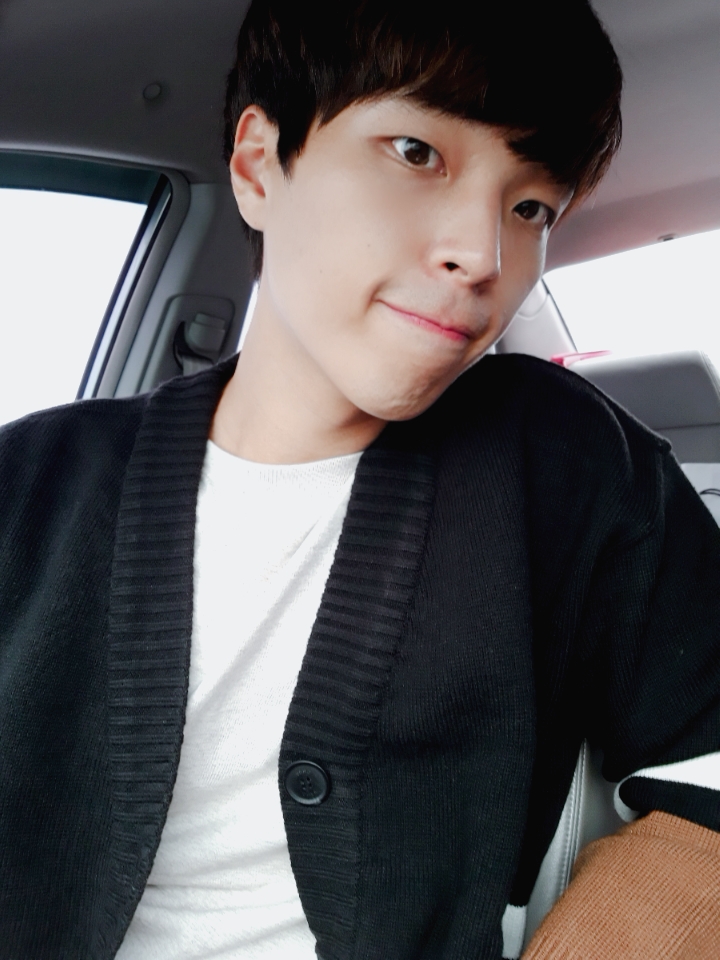
Leave a comment